Updated ▷ BEST Windows Download Manager
↪----- Advertisement -----↩
Are you tired of slow downloads and interrupted file transfers? If you frequently download large files, videos, or zipped archives from the internet and don’t have an unlimited internet connection, you need a reliable download manager.
Download managers are essential tools that not only enable you to pause and resume downloads but also boost download speeds significantly. After years of experimenting with various download managers, I’ve narrowed down the top three options that have consistently outperformed the rest.
In this blog post, we’ll explore these download managers, their features, benefits, drawbacks, and pricing details to help you make an informed choice.
Internet Download Manager (IDM)
Internet Download Manager, commonly known as IDM, is a powerhouse when it comes to download management. It offers a wide range of features that make downloading large files a breeze. IDM integrates seamlessly with popular web browsers, automatically capturing download links. It supports multiple simultaneous downloads and offers dynamic file segmentation for faster speeds. One of its standout features is the ability to resume broken or paused downloads, which can be a lifesaver if your internet connection is unreliable.
Benefits
- Accelerates download speeds by up to 5 times.
- Seamless browser integration in Chrome, Firefox, Opera, Brave, Opera GX and Microsoft Edge.
- Automatic download categorization.
- Schedule downloads for convenience.
- Comprehensive error recovery and resume capabilities.
Cons
- IDM is not free software; it offers a 30-day trial, after which you need to purchase a license.
- The interface might appear a bit outdated to some users.
Pricing
Internet Download Manager offers a one-year license for $24.95, a lifetime license for $49.95, and volume licensing options for businesses.
-- Also Check --
- Best Download Manager for Android
- Best Download Manager for Linux
- IDM for Mac [Best Download Manager for MacOS]
Free Download Manager (FDM)
Free Download Manager, as the name suggests, is a free and open-source download manager. Despite being free, it packs a punch with its rich feature set. FDM supports torrents, and video downloads from popular websites, and even allows you to preview audio and video files before they finish downloading. It includes a built-in file organizer and scheduler, making it a versatile choice.
Benefits
- Completely free to use with no hidden costs.
- Supports downloading torrents.
- Video download from websites like YouTube.
- Smart file management and organization.
Cons
- The interface can be overwhelming for beginners.
- Some advanced features may require some learning curve.
Pricing
FDM is open-source software and can be downloaded and used for free.
Neat Download Manager
Neat Download Manager is a lightweight yet efficient download manager for Windows. It provides the essentials you need for efficient downloads without any bloat. It offers browser integration, allowing you to capture download links effortlessly. Neat Download Manager also supports the pause and resume of downloads, ensuring that you won’t lose progress on your larger downloads.
Benefits
- Simple and straightforward interface.
- Lightweight and doesn’t consume many system resources.
- Browser integration for easy link capture.
- Reliable download management.
Cons
- Lacks some advanced features found in other download managers.
- Limited to basic download tasks.
Pricing
Neat Download Manager offers a free version with limited features. A pro version with additional features is available for a one-time payment of $14.99.
Frequently Asked Questions
What is a download manager, and why do I need one?
A download manager is a software tool that helps optimize and streamline the downloading of files from the internet. It’s beneficial for faster downloads and the ability to pause and resume downloads, among other features.
Are these download managers compatible with all web browsers?
IDM and FDM typically work with most popular web browsers like Chrome, Firefox, and Edge. Neat Download Manager also offers browser integration for similar compatibility.
Do I have to pay for these download managers?
IDM offers free trials but requires a purchase for full access. FDM and Neat Download Manager, on the other hand, are entirely free.
Can I use these download managers on macOS or Linux?
Unfortunately, IDM is primarily designed for Windows. FDM, being open-source, has community-supported versions for macOS and Linux. And Neat Download Manager is available for Windows and macOS.
Do these download managers increase my internet speed?
Download managers can accelerate your download speeds by optimizing the download process and utilizing available bandwidth more efficiently.
Are these download managers safe to use?
IDM, FDM, and Neat Download Manager are reputable tools and are generally safe to use.
Can I use these download managers on mobile devices?
IDM is primarily intended for Windows PCs. You can go with an IDM alternative for Android to use similar features on your Android device. FDM has an Android version on the Play Store, but Neat is available for Windows and macOS PCs.
What is the maximum download speed I can achieve with these managers?
The maximum download speed depends on various factors, including your internet connection, server speed, and the number of concurrent downloads. IDM, in particular, is known for significantly boosting download speeds.
Do these managers have any download size limitations?
Generally, these download managers do not have specific size limitations, but they are optimized for handling large files efficiently. However, ensure your storage space can accommodate the downloaded files.
Last Words
In conclusion, a reliable download manager is a must-have for anyone who frequently downloads files from the internet, especially large ones.
Whether you opt for the feature-rich IDM, the free and versatile FDM, or the lightweight Neat Download Manager, you’re sure to enhance your downloading experience on your Windows PC.
Make your choice based on your specific needs and preferences, and say goodbye to slow and interrupted downloads once and for all.

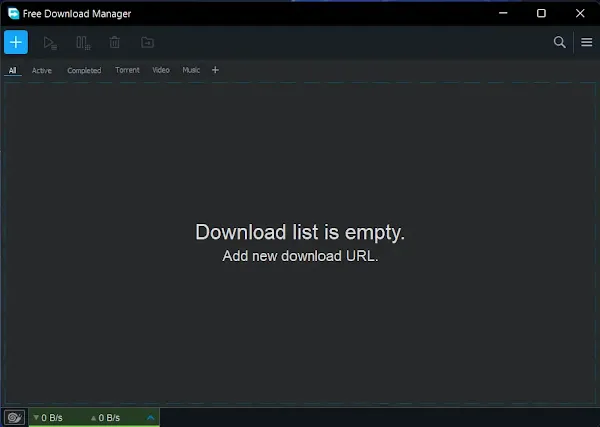


Post a Comment