2026 ✔️ How to Add IDM EXTENSION in EDGE
↪----- Advertisement -----↩
Internet Download Manager (IDM) is a powerful tool that enhances your downloading experience by accelerating download speeds and offering various features.
Integrating IDM with your Microsoft Edge web browser can be incredibly beneficial, as it streamlines the download process and gives you more control over your downloads.
However, if you’re here because you’ve installed IDM but can’t find the extension or accidentally disabled it, worry not!
In this guide, we will explore two methods to add IDM to Microsoft Edge and learn how to enable the IDM extension if it’s been turned off.
Adding IDM to Edge from Microsoft Store
- Open Microsoft Edge: Launch your Microsoft Edge web browser.
- Visit Microsoft Store: Click on the three dots (…) in the top-right corner of your browser to open the menu. Select “Extensions” from the drop-down list.
- Search for IDM: In the Extensions tab, locate the search bar in the top-left corner. Type “IDM Integration Module” and hit Enter.
- Add IDM Extension: The IDM Integration Module is in the search results. Click on it, then click the “Get” button to install it.
- Confirm Installation: A pop-up will appear confirming the installation. Click on “Add extension” to complete the process.
- Restart Microsoft Edge: Close and reopen Microsoft Edge to enable the IDM extension fully.
How to Install IDM Extension in Edge Using CRX File (Manually)
- Find or Download CRX File: Download the IDM CRX File or Go to C:\Program Files (x86)\Internet Download Manager and find the IDMGCExt.crx file for the IDM extension.
- Open Edge Extensions: Launch Microsoft Edge, click on the three dots (…) in the top-right corner, and select “Extensions.”
- Enable Developer Mode: Toggle on the “Developer mode” switch in the Extensions tab.
- Install IDM Manually: Drag and drop the downloaded CRX file into the Extensions tab.
- Confirm Installation: A confirmation pop-up will appear. Click “Add extension” to install IDM manually.
- Restart Microsoft Edge: Close and reopen Microsoft Edge to enable the IDM extension.
How to Enable IDM Extension if It’s Turned Off
When you open the Microsoft Edge browser first time after installing IDM [Internet Download Manager] it shows you a permission notification to add IDM Integration Module in Edge like this:-
But if that time you did not click on “Turn on extension” then you need to enable it to enjoy IDM all downloading features.
Here are the steps to enable IDM Extension [Integration Module] in Edge Browser:
- Open Microsoft Edge: Launch Microsoft Edge.
- Access Extensions: Click on the three dots (…) in the top-right corner and choose “Extensions.”
- Locate IDM: In the Extensions tab, find the IDM Integration Module. If it’s turned off, you will see a toggle switch next to it.
- Enable IDM: Simply toggle the switch to the “On” position to enable the IDM extension.
- Restart Microsoft Edge: Close and reopen Microsoft Edge to apply the changes.
FAQs
What are the benefits of integrating IDM with Microsoft Edge?
Integrating IDM with Edge enhances download speeds, offers resume and scheduling capabilities, and provides a user-friendly download management interface. IDM will manage all downloads.
How can I update the IDM extension in Microsoft Edge?
To update the IDM extension, visit IDM Integration Module in Edge Extension tab, and click the "Update" button.
Is IDM compatible with other web browsers?
Yes, IDM is compatible with popular web browsers like Google Chrome, Mozilla Firefox, Brave, Opera GX, and Opera.
Can I use IDM for free?
IDM offers a 30-day free trial. After that, you will need to purchase a license for continued use.
What if I encounter issues with IDM not capturing downloads in Edge?
Ensure that the IDM extension is enabled in the browser settings and try restarting both Edge and IDM.
How do I remove IDM from Microsoft Edge?
To remove IDM, go to the Extensions tab, find IDM Integration Module, and click "Remove."
Can I customize IDM's download settings in Microsoft Edge?
Yes, you can customize IDM's settings by clicking on the IDM icon in the browser and accessing its options.
Last Words
By following these steps and guidelines, you can seamlessly integrate IDM with your Microsoft Edge browser, enhance your download experience, and troubleshoot any issues that may arise.
Enjoy faster and more efficient downloads with IDM!
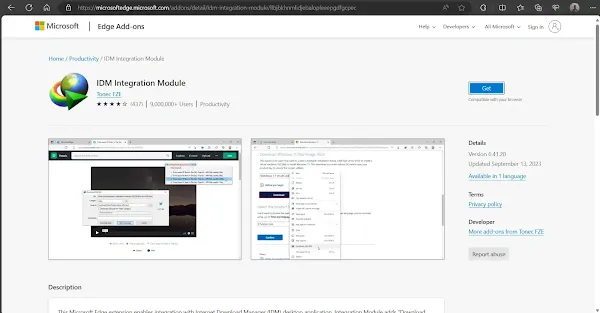

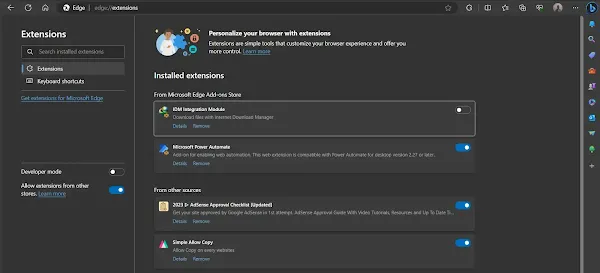



Post a Comment