FIX ✔️ This Version of IDM does not Support This Type of DOWNLOADING
↪----- Advertisement -----↩
Have you ever encountered the frustrating hurdle in Internet Download Manager (IDM) where it displays the intrusive message, “This version of IDM does not support this type of downloading,” precisely when you’re eager to download a specific file type like .exe or .epub from the web?
This is a common annoyance that many users face, but fear not. In this guide, we’ll delve into effective solutions to address this IDM issue and restore seamless downloading for your desired file types.
How to Fix the “IDM Does Not Support This Type of Download” Issue
Update IDM
The notification you’re seeing is a result of your current IDM version lacking compatibility with certain download types on platforms like Google Drive and other websites.
To resolve this, you’ll want to update your Internet Download Manager (IDM) to the latest version available.
Here’s how to do it:
- Download the latest version of IDM from the official website or a trusted source.
- Install the downloaded IDM setup file.
- Follow the installation wizard’s instructions to update your IDM to the newest version.
- Once the update is complete, restart your computer.
- Try downloading the problematic file type again, and the issue should be resolved.
— Also Read —
- IDM for Android » Best Download Managers for Android
- IDM for MAC » BEST Download Manager for macOS
- ✔️ How to Add IDM EXTENSION in EDGE
- Updated ▷ BEST Windows Download Manager for Windows 11/10/7 PC
- How to Integrate IDM Extension in Popular Browsers
Copy and Paste Download URL [Direct Method]
If you encounter the error while trying to download a file from Google Drive or a similar platform, you can bypass the issue using this method.
Follow these steps:
- Copy the download link of the file you want to download from the website.
- Open Internet Download Manager (IDM).
- In IDM, navigate to the “Add URL” section.
- Paste the copied download URL into the provided field.
- Click the “Start Download” button.
- IDM will begin downloading the file without displaying the error message.
- Once the download is complete, your file will be ready for use.
Conclusion
This guide has provided two effective methods to tackle the “This version of IDM does not support this type of downloading” error.
By updating your IDM to the latest version or by copying and pasting the download URL in IDM directly, you can easily overcome this issue and enjoy hassle-free downloads.
We hope one of these methods works for you, and we welcome your feedback on which one did the trick!
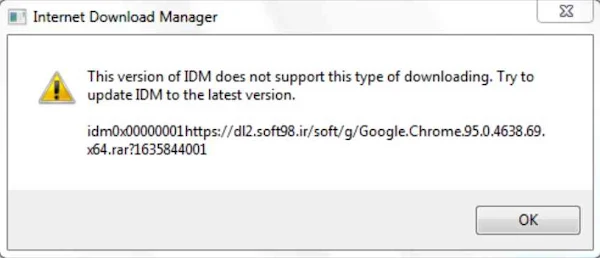


Post a Comment