Change IDM Language from RUSSIAN [or Any] to ENGLISH
↪----- Advertisement -----↩
Internet Download Manager, more commonly known as IDM, is a versatile and powerful tool used for downloading files from the internet. It's available in over 60 languages, making it accessible to users worldwide.
Check out Languages IDM Support.
However, there are situations where you may find IDM in a language you don't understand or prefer using it in your native language.
This language issue can occur if you inadvertently download a different language version of IDM or try a repack.
Fortunately, changing the IDM language to your favorite one is a breeze, taking just 3 simple clicks. In this guide, I'll walk you through the steps to switch IDM's language effortlessly.
Steps to Change IDM Language
Changing the language of your IDM is a straightforward process that requires minimal effort. Here's how you can do it in three simple clicks:
Open IDM
Launch Internet Download Manager on your computer.
Access View Menu
In the "View" tab [4th tab from right side in top menu], you'll find a drop-down menu for "Language." Click on it, and a list of available languages will appear.
Select Your Preferred Language
Choose your desired language from the list. In this case, you can select English or any other language you prefer.
Confirm the Change
After selecting your preferred language, click on "Yes" to save the changes.
Restart IDM
- Close and restart IDM for the language change to take effect.
That's it! In just three simple clicks, you've successfully changed IDM's language to your favorite one.
- Also Read -
- How to Integrate IDM Extension to Chrome, Firefox, Opera Brave, and Edge browser.
- How to Fix IDM Error: Trial Expired, Fake Serial Key, This Version does not support this type of downloading, etc.
- Best Download Managers for Windows, macOS, Android, and Linux.
- IDM Guides
FAQs
1. Can I change the language of IDM to any language I want?
IDM offers a wide range of language options, and you can select any language in the list.
2. What if my desired language is not available in IDM?
If your language is not on the list, you may need to wait for an update that includes your preferred language or explore third-party language packs.
3. Does changing the IDM language affect its performance?
No, changing the language won't impact IDM's performance; it's a cosmetic change only.
4. Is it possible to revert to the original language after changing it?
Yes, you can always go back to the original language by following the same steps and selecting your previous language.
5. Do I need to pay to change the language in IDM?
No, changing the language in IDM is a free and straightforward process.
6. What should I do if I can't find the "View" menu?
Ensure you are using the latest version of IDM. If you still can't find the menu, try reinstalling IDM.
7. Can I change the language in the middle of a download?
It's best to change the language when IDM is not actively downloading files to avoid potential issues.
Summary
Changing the language of Internet Download Manager to your preferred one is a quick and easy process that enhances your user experience.
Whether you prefer English or any other language, IDM's flexibility ensures you can enjoy the benefits of this powerful download manager in a language you understand. Don't let language barriers hold you back; customize IDM to suit your needs effortlessly.
Thanks for Visiting IDMCrackDL!


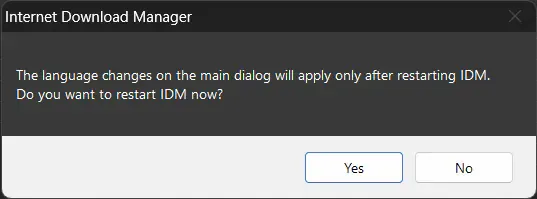


Post a Comment