IDM Best Settings >To Get FASTEST DOWNLOAD SPEED
↪----- Advertisement -----↩
Internet Download Manager (IDM) is a powerful download engine that utilizes unique algorithms to retrieve internet data in the fastest way possible. IDM stands out for its innovative dynamic file segmentation technology, which accelerates downloads by dynamically dividing files during the download process.
Unlike other download managers and accelerators like FDM, and Neat Download Manager, IDM reuses available connections without the need for additional connection and login stages, ensuring the best possible acceleration performance.
With IDM, you can enjoy up to 5 times faster download speeds than your browser. However, there's more to IDM than just speed; features like resume support, schedule downloads, and video download panels make it the preferred choice for over a billion users worldwide.
But what if I told you that you could supercharge IDM's download speed even further?
In this post, I will share the optimal IDM settings to boost your download speed by up to 10 times!
Steps to Improve Downloading Speed in IDM
Optimize Connection Settings
- Click on "Options" in the IDM menu.
- Navigate to the "Connection" tab.
- Set the "Connection Type/Speed" to the highest available option.
- In the "Default max. conn. number" dropdown, select the maximum value (usually 32).
Off IDM's Speed Limiter
While downloading a file in IDM make sure that the Speed Limiter option is turned off to get the highest downloading speed.
More Tips
Schedule Download at Night Time
Internet traffic is typically lower during nighttime hours, so scheduling your downloads during off-peak times can lead to faster speeds. This is especially useful if your ISP offers better performance during these hours.
Close other applications which may download at the same time
When you're downloading a file, other applications that are actively using your internet connection can slow down the download speed. Closing these applications frees up bandwidth for your download.
Update IDM Regularly
Make sure you have the latest version of IDM. Developers frequently release updates that may include improvements for faster downloading speeds and compatibility with the latest web technologies.
- Also Read -
- How to Integrate IDM Extension to Chrome, Firefox, Opera Brave, and Edge browser.
- How to Fix IDM Error: Trial Expired, Fake Serial Key, This Version does not support this type of downloading, etc.
- Best Download Managers for Windows, macOS, Android, and Linux.
- IDM Guides
Thanks for Visiting IDMCrackDL
By following these steps and adjusting your IDM settings, you can significantly boost your download speed, potentially increasing it by 7 to 10 times.
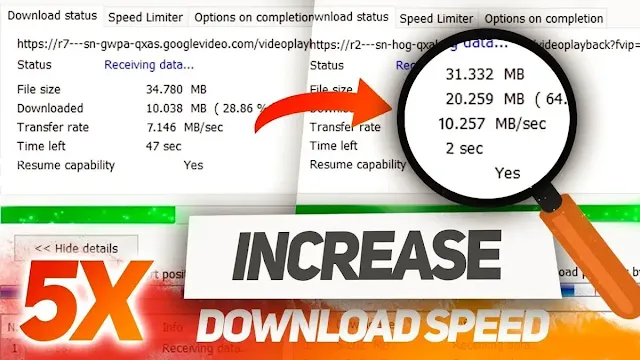
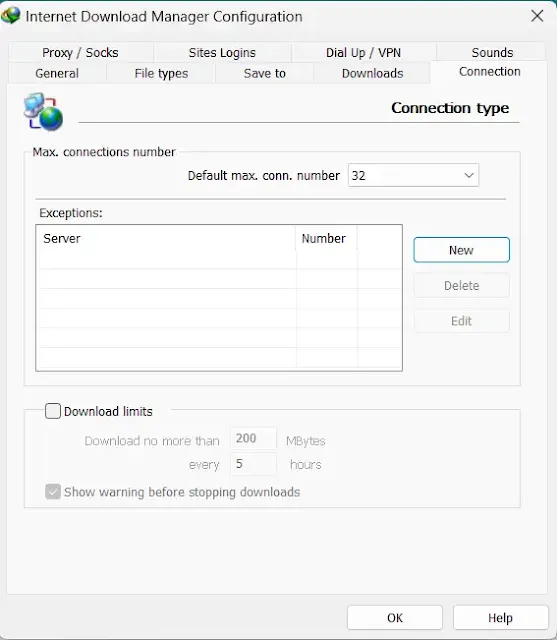
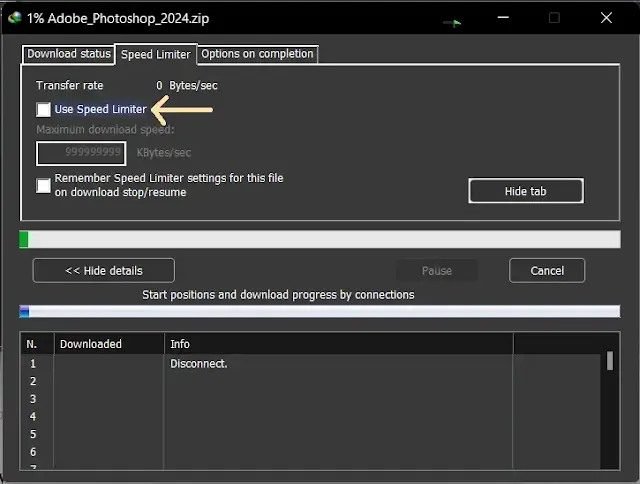


Post a Comment